AI Project Management: A Simple Tool to Make Your Business Run Better

Are you tired of project management tools that are too complex? Do you want something that just works without all the fuss? I’ve got something amazing to share with you today.
I’m going to show you Project Command OS 2.0, a custom-built AI automation project planning tool that makes managing projects super easy. We built this in Airtable because a client wanted something simpler than Monday.com, Asana, or ClickUp.
This tool uses AI to help plan projects and assign tasks to your team. The best part? It’s much easier to use than those other complicated tools.
Why We Built a Better Project Management Tool
Our client came to us with a problem. They were willing to spend a few thousand dollars to get a better system for planning projects. They wanted something that:
- Uses AI to help plan projects
- Makes it easy to assign tasks
- Is simpler than the big-name tools
We took our existing project management tool and made it even better. The result is Project Command OS 2.0.
How This Tool Makes Project Planning Easy
Let me walk you through how this tool works. As entrepreneurs, we often have tons of ideas but struggle to organize them. This tool uses something called the ICE framework (Impact, Confidence, Ease) to help you figure out what to work on first.
Here’s how it works:
- Add your project idea
- Rate how impactful it will be
- Rate how confident you are it’s a good decision
- Rate how easy it is to implement
- The tool calculates which projects you should focus on first
This stops you from working on things that are easy but not important. Instead, you’ll focus on what really moves your business forward.
The Power of AI in Project Planning
Once you’ve picked a project to work on, the AI helps you plan it out. Here’s what happens:
- You describe the project
- You select which team members will work on it
- You choose which tools you’ll use (like Airtable, Canva, etc.)
- The AI creates a draft project plan with tasks assigned to the right people
- You review and adjust the plan
- The AI creates a detailed final plan with descriptions and dates
- With one click, all tasks are distributed to your team
The system knows who should do what because you’ve entered each team member’s skills and responsibilities. This means tasks automatically go to the right people.
Why This Is Better Than Big-Name Tools
The big difference between our tool and others like Monday.com or Asana is customization. Those tools have to work for everyone, which means they can’t be perfect for anyone.
When you build your own tools in Airtable with automations, you can:
- Get workflows exactly how you want them
- Add your own custom fields
- Create your own automations
- Keep everything in one place
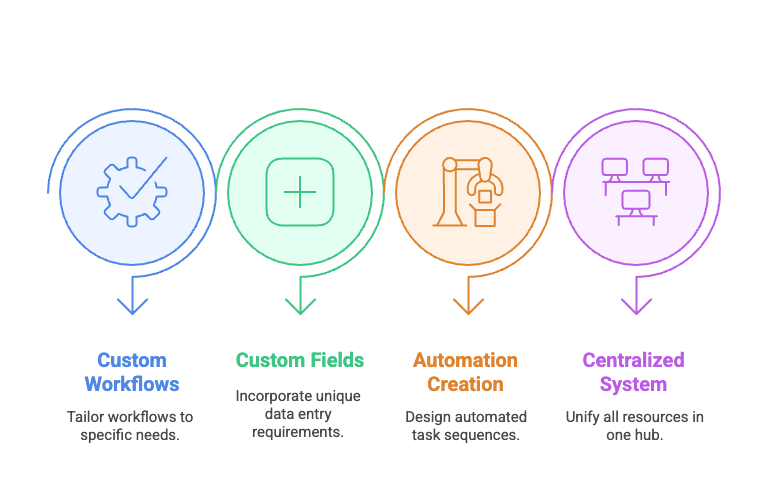
No more switching between 33 different tools! Everything is in one system.
The Complete System: More Than Just Task Management
Project Command OS 2.0 isn’t just for managing tasks. It includes:
* Project ideas database with priority scoring
* Team member profiles with skills and responsibilities
* Tools and software database
* AI models that can be easily updated
* SOP (Standard Operating Procedures) database
* Multiple views (Kanban, calendar, etc.)
* Dashboards to see project status at a glance
Having your SOPs in the same system as your project management is huge. Most tools miss this, forcing you to keep procedures in one place and projects in another.
How You Can Get This Tool
If you want to use this tool, you have two options:
1. Build it yourself by following our six-part video series
2. Buy the template from our website for a small cost
If you buy the template, you can use it for your own business or install it for clients at 10-20 times what you paid. Plus, you’ll get access to our online community with bonus templates and master classes.
What’s Coming Next
This is just video one of a six-part series. In the upcoming videos, I’ll show you:
1. How we built the tables in Airtable
2. How we created the Make.com automations
3. How we use AI to plan projects and execute tasks
4. How we built the dashboards and interfaces
Make sure you subscribe so you don’t miss these valuable tutorials!
FAQ About Project Command OS 2.0
How is this different from other project management tools?
Project Command OS 2.0 stands out because it uses AI to help plan projects and assign tasks to the right team members. Unlike Monday.com or ClickUp, which can be overwhelming with features, this tool is built specifically to be simple yet powerful. It keeps everything in one place – your projects, tasks, team info, and even your SOPs – eliminating the need to switch between multiple tools.
Do I need coding skills to use this tool?
Not at all! That’s the beauty of it. We built this using Airtable and Make.com, which are no-code platforms. You don’t need any programming knowledge to use the tool or even to customize it. If you can fill out a spreadsheet, you can use Project Command OS 2.0.
How does the AI know which tasks to assign to which team members?
The system works by having a database of team members with their skills and responsibilities clearly listed. When you plan a project, the AI reads this information and matches tasks with the right people based on their skills. The more detail you add about what each person does, the more accurate the AI becomes at assigning tasks.
Can I customize this tool for my specific business needs?
Absolutely! That’s one of the main benefits. Unlike big-name tools that force you to adapt to their way of doing things, Project Command OS 2.0 can be easily customized. You can add your own fields, create new automations, and adjust the workflows to match exactly how your business operates.
Is this a subscription-based tool?
No, and that’s another great thing about it. When you purchase the template from our website, it’s a one-time cost. There are no monthly fees or subscriptions. You buy it once and can use it forever, even installing it for multiple clients if you’re a consultant or agency.




Responses