Build Your Own AI SEO Workflows: Scale to 100+ Blog Posts Per Month
Ready to publish hundreds of high-quality SEO posts without spending hours writing? Here’s how to build your own automation system.
Key Takeaways:
- Create an automated SEO workflow that can produce 100+ blog posts per month
- Use make.com to build a scalable content generation system
- Leverage AI tools like Perplexity and ChatGPT assistants for research and writing
- Implement internal linking automatically to boost SEO performance
- Focus on quality over length for better user engagement
Why Manual SEO Content Creation No Longer Works
If you’re still manually creating SEO content for your website, you’re fighting a losing battle. The traditional approach of publishing one or two articles per week simply can’t compete in today’s content-saturated digital landscape.
As Andy O’Neal explains, “When I look at SEO, every post that is on your side is like a hook in the water that can catch a fish and bring them to your site.” This fishing analogy perfectly captures why scale matters – the more hooks you have in the water, the more likely you are to catch something.
The solution? Build an AI-powered workflow that can create high-quality, SEO-optimized content at scale without sacrificing quality or relevance.
Building Your Automated SEO Content Machine
Andy has spent over a year refining his “Laser SEO” system that now consistently drives traffic to his client’s websites. Let’s break down how this system works and how you can build something similar.
Step 1: Set Up Your Content Management Hub
The foundation of Andy’s system is a Knack portal (similar to Airtable or Softr, but with more integrated functionality). This serves as the command center for the entire workflow.
Knack organizes:
- Keywords for research
- Researched keywords with images
- Draft articles
- Published content
While Knack works well for this system, you could also use Airtable, Notion, or even a custom database solution depending on your technical comfort level.
Step 2: Automate Keyword Research
Finding the right keywords is critical, but manually researching them can be time-consuming. Andy uses a combination of tools to make this process efficient:
- Keywords Everywhere: This browser extension provides affordable keyword data including search volume and competition metrics
- Make.com workflows: Create automations to process and organize keyword data
- Filter for relevance: Manually select keywords that align with your content strategy
Rather than using expensive tools like SEMrush, Andy prefers Keywords Everywhere because it’s more straightforward and cost-effective. “I’ve used SEM Rush and quite honestly, it’s a powerful tool but it’s an overwhelming tool to me. I’m just like I just want the keywords,” he explains.
To gather keywords:
- Enter a seed keyword (e.g., “how to bake bread”)
- Use the “Find longtail keywords” feature
- Export the list to Google Sheets
- Import into your content management hub
- Manually select the most relevant keywords
Step 3: Research Content for Each Keyword
Once you’ve selected a keyword, the real magic begins. Andy’s workflow includes:
- Programmatic Google search: Automatically search for the keyword
- Content retrieval: Get the top 10 results and convert from HTML to text
- Perplexity research: Use Perplexity AI to analyze the content and extract relevant ideas
- Research summary: Compile the findings into a concise summary
This automated research process creates a solid foundation for your AI writer to build upon, ensuring the content is relevant and comprehensive.
Step 4: Set Up Automatic Internal Linking
One of the most impressive aspects of Andy’s system is how it handles internal linking – a crucial element for SEO success.
The workflow:
- Searches published articles on the website
- Aggregates keywords from those articles
- Identifies relevant keywords that could be linked in the new article
- Creates a list of potential internal links
- Includes these links in the article writing phase
This automated approach ensures every article is properly connected to your existing content, boosting your site’s SEO value without manual effort.
Step 5: Generate Blog Content with ChatGPT Assistants
Instead of writing different prompts for each section of the article, Andy uses ChatGPT assistants with predefined commands. This ingenious approach means:
- You only need to update instructions in one place
- The writing style remains consistent across all articles
- The system is much easier to maintain and scale
Andy’s process breaks content creation into distinct steps:
- Main blog content: Uses a command called “SEO blog post” with several parameters:
- Focus keyword
- Writing guidelines (company details, tone, etc.)
- Anchor tag list (internal linking opportunities)
- Blog research (from the earlier research steps)
- Key learnings section: Uses a command called “key learnings” to create the article summary and bullet points
- Conclusion: Uses a command called “SEO post conclusion” to wrap up the article
- Metadata: Generates SEO title and meta description
The beauty of this approach is that all these steps use the same ChatGPT assistant and thread, keeping the context consistent throughout the process.
Step 6: Publish to WordPress with SEO Optimization
The final step automates the publishing process:
- Content is pushed to WordPress via API
- Yoast SEO metadata is programmatically added
- Images are automatically:
- Selected from a pool of stock photos
- Renamed to include the focus keyword
- Given appropriate alt text and title attributes
The result? A fully optimized blog post that’s ready for a quick review before publishing.
The Review Process: Minimal Effort, Maximum Results
When it comes to reviewing the generated content, Andy takes a pragmatic approach:
- Scan, don’t read: “I’ve read enough of these word for word that I’ve come to trust the AI that I’ve built to write these.”
- Check formatting: Ensure all elements display correctly
- Verify internal links: Make sure links lead to relevant pages
- Optimize SEO title and meta description: Make minor adjustments to get green indicators in Yoast
This focused review process takes just a few minutes per article – a fraction of the time it would take to write the content manually.
Content Length: Quality Over Quantity
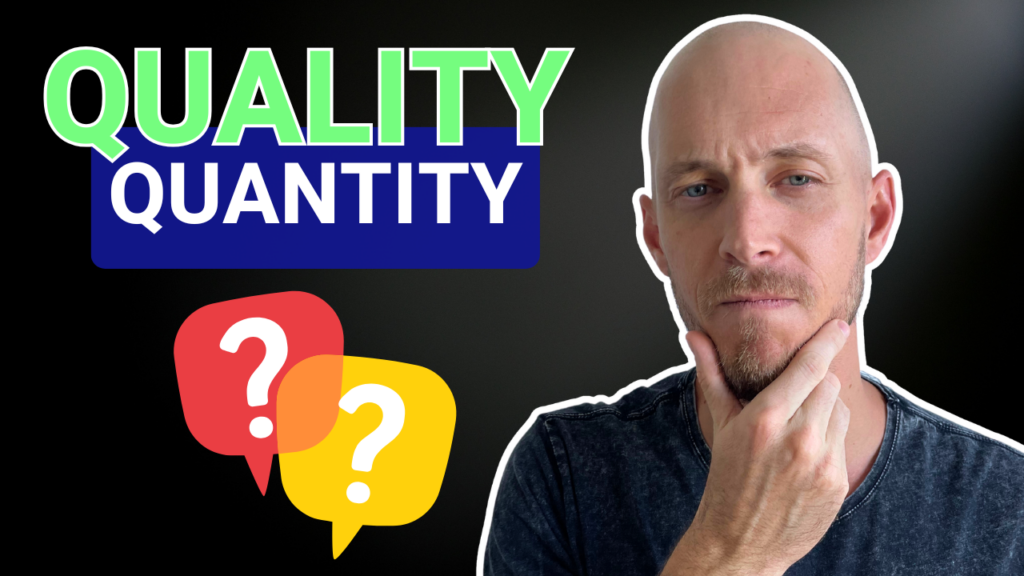
While many SEO experts insist on long-form content, Andy takes a different approach. His articles tend to be concise rather than exhaustive, focusing on providing value efficiently.
His reasoning is compelling:
“When I think about my browsing habits, I am generally going to read about half the blog post and either go to the website and learn more about this company or move on. So I’m not so worried about having 2,000-word length posts. Again to me this is hooks in the water – somebody comes here and says ‘Hey this is really cool, what is this website?’ and click on the homepage and go check it out.”
This approach acknowledges our goldfish-like attention spans online. Andy also recommends writing at a fifth or seventh-grade reading level – not because audiences can’t understand more complex writing, but because simpler content is consumed more quickly and efficiently.
Results: Scaling to 1,000+ Posts Per Year
Using this system, Andy has helped his client go from zero content to publishing 100 posts per month. At this rate, they’ll have 1,300-1,400 articles within a year – and there’s room to accelerate even further.
“We could even do more than that,” Andy explains. “Instead of 100 posts a year, maybe a thousand posts per year.”
This massive scale gives the website thousands of opportunities to rank for different keywords, dramatically increasing organic traffic potential.
Implementation Tips for Your Own SEO Workflow
If you’re inspired to create your own version of this system, here are some practical considerations:
- Start with a unified hub: Choose a platform that can serve as your content management center
- Invest in Make.com: This automation platform is essential for connecting all the moving parts
- Optimize your ChatGPT assistant: Create clear commands and instructions for consistent output
- Build a stock image library: Gather 90-100 relevant images to rotate through your content
- Focus on process efficiency: Look for bottlenecks and automate whenever possible
Remember that building a system like this takes time. As Andy notes, “This is what you’ll see today has been 12 or 14 months in the making. It’s matured over time, and I’m finally getting to the point where it’s really doing well and driving traffic to my website.”
The Bottom Line: Work Smarter, Not Harder
The days of manually writing every blog post are over if you want to compete in SEO. By leveraging AI and automation tools, you can create a content machine that produces high-quality, SEO-optimized articles at scale.
What makes this approach particularly powerful is that it’s not just about quantity – the automated research, internal linking, and SEO optimization ensure each article has genuine value for both search engines and readers.
Ready to transform your SEO strategy? Start building your automated workflow today and watch your organic traffic grow.
FAQ: Building Automated SEO Workflows
How much does it cost to set up a system like this?
The primary expenses include subscriptions to Make.com, Keywords Everywhere, ChatGPT Plus (for the assistant feature), and your content management platform (like Knack or Airtable). Altogether, you might spend $100-200 per month, which is significantly less than hiring content writers.
Does this approach work for all industries?
Yes, but you’ll need to adjust your prompts and guidelines to match your industry’s specific needs and terminology. Some technical or specialized industries might require more human oversight and editing.
Will search engines penalize AI-generated content?
Google’s official stance is that they evaluate content quality, not how it was created. As long as your AI-generated content is helpful, reliable, and meets user intent, it should perform well. The research component of this workflow helps ensure the content is factually accurate and comprehensive.
How long does it take to review and publish each article?
With this system, reviewing and publishing an article typically takes 5-10 minutes, compared to the hours it would take to research and write from scratch.
Can I use different AI tools instead of ChatGPT?
Yes, you could adapt this workflow to use other AI writing tools. However, ChatGPT’s assistant feature makes it particularly well-suited for this application because of how it maintains context throughout a thread.
Don’t forget to leave a review if you found this article helpful, and let us know in the comments if you have any questions about building your own AI SEO workflow!





Responses