How I Built a Simple AI System That Got 112K Instagram Views in Just 26 Days

Have you ever wanted to create viral content but felt like you didn’t have the right system in place? That was me until I built this AI automation workflow that helped me get over 112,000 views in just 26 days on a brand new Instagram account.
The best part? This wasn’t some complex tech setup. It’s a straightforward system that anyone can use to create memes consistently without getting stuck in the tedious parts of content creation.
Let me show you exactly how it works and how you can use it too.
Why Most People Give Up on Creating Consistent Content
When I first started making memes, I was doing everything manually:
– Trying to download videos from TikTok (with annoying watermarks)
– Using sketchy online tools full of ads
– Spending way too much time on tasks that could be automated
After about 5 days of this frustration, I realized why most people give up on content creation. It’s not because they lack creativity – it’s because they don’t have a system that makes it easy to stay consistent.
Success comes from repeating proven processes over and over again. But when there are too many small barriers in the way, most of us just stop.
The 3-Part Workflow That Changed Everything
I built this workflow in Airtable to stay organized and create memes consistently. Here’s how it works:
1. Find and extract videos: The system pulls videos from TikTok without watermarks
2. Create the meme: It moves the video into Canva and helps generate funny headlines using AI
3. Schedule and post: It pushes the finished meme to multiple social platforms through Metricool
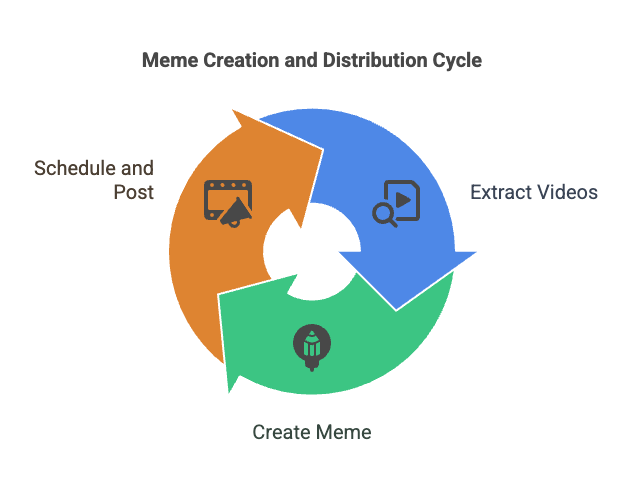
This automation handles the boring parts so you can focus on the creative side of making great memes.
How to Use This System: A Step-by-Step Guide
Step 1: Find a Good Video to Use
First, I browse through some TikTok channels that regularly post good meme content. When I find something I like, I copy the URL.
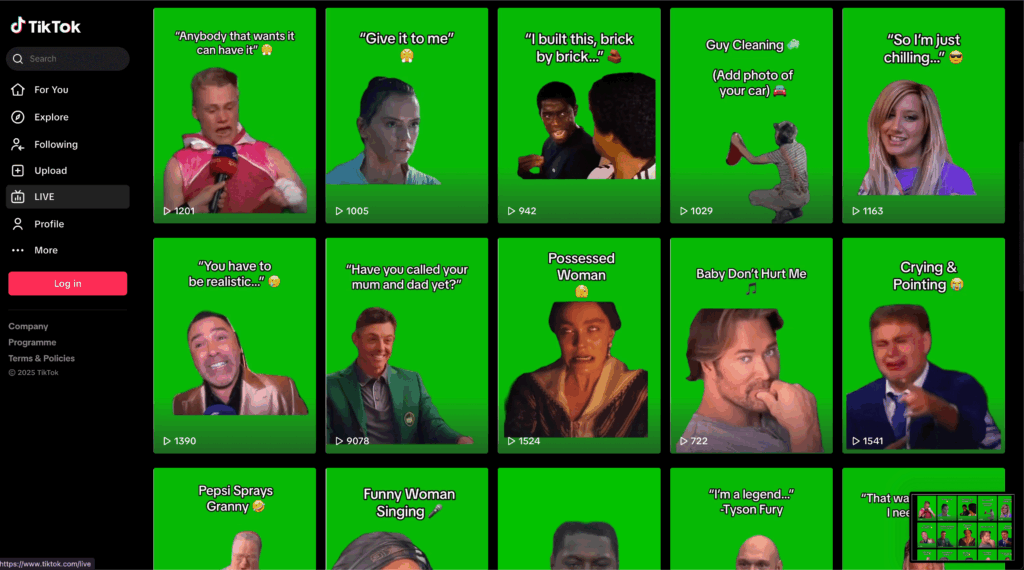
Then I go to my Airtable dashboard, click the plus button, and paste the TikTok URL. The system creates a new record and I click “extract video.”
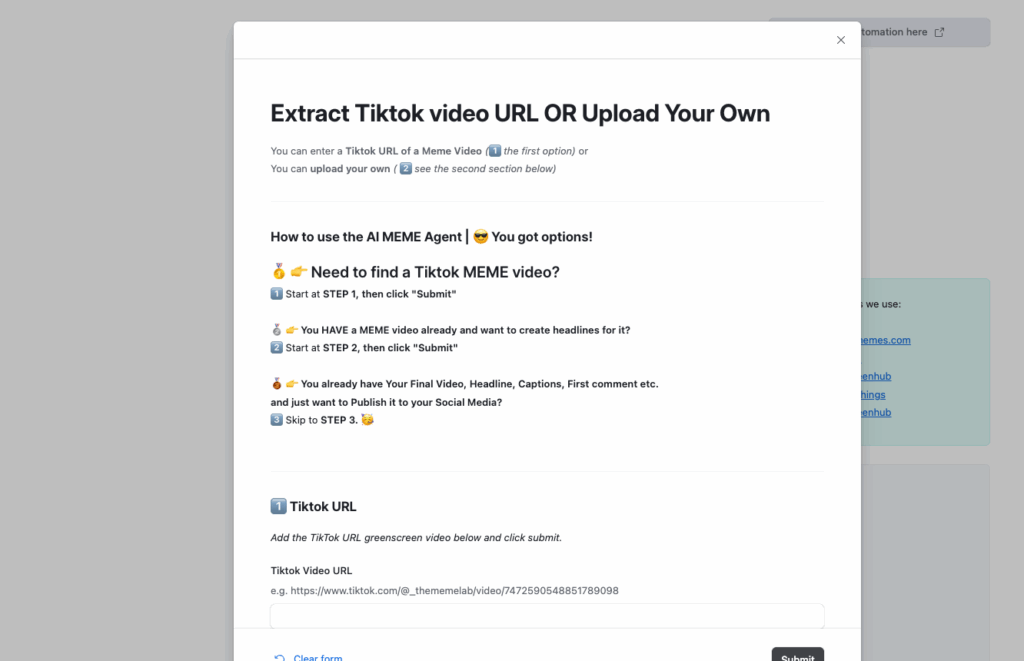
The automation grabs the video from TikTok, formats it correctly, and moves it into Canva – all without any watermarks.
Step 2: Set Up Your Brand
One cool thing about this system is that you can use it for multiple brands. In the example from the video, I created a new brand called “Golfify” that makes funny memes for golfers.
I filled out basic info like:
– Brand voice: Fun, sarcastic, humorous, and playful
– Reading level: 6th grade
– Language: English
– Brand description: “We create funny memes for golfers”
Then I created a simple Canva template with some golf backgrounds that I could use for my memes.
Step 3: Generate Headline Ideas with AI
Once the video is extracted, the system also pulls the transcription. This is important because the AI uses this text to help generate funny headline ideas.
I simply type in a keyword (like “golf”) and choose an AI model. Claude seems to work best for humor. Then I click “generate headlines” and the system gives me about 10 different ideas.
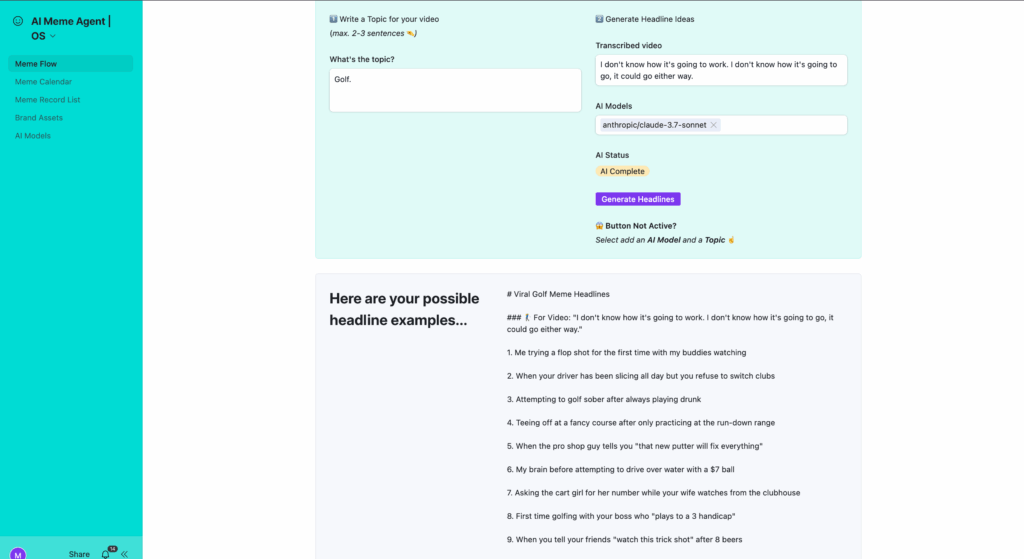
Some of the golf headlines it created were:
– “When you finally hit it past the ladies tee”
– “POV: you made a par after a seven-hole stretch of double bogeys”
– “Me after making my first par of the day on hole 17”
– “When you sink a 5ft putt after three-putting the last four holes”
The AI isn’t perfect, but it gives me good starting points. I usually use my own ideas about 60-70% of the time and AI ideas about 30-40% of the time.
Step 4: Create Your Meme in Canva
Now I go to Canva and open the template I created earlier. I add a text box with my headline and make it all caps (which seems to work well for memes).
I add a white background on the text block (white backgrounds perform better than black ones in my testing), and then add the video that was automatically uploaded to my Canva account.
Canva’s background removal tool works great for this – you don’t even need videos with green screens anymore.
Here are a few examples:

Step 5: Schedule and Post
After downloading the finished meme, I go back to Airtable and click “Post it.”
Here I can:
– Choose which platforms to post to (Instagram Reels, YouTube Shorts, Facebook Reels)
– Set the publish date and time
– Add my caption and first comment
– Schedule it through Metricool
Based on my testing, these memes work best on Instagram and YouTube Shorts. TikTok seems to prefer original content over memes.
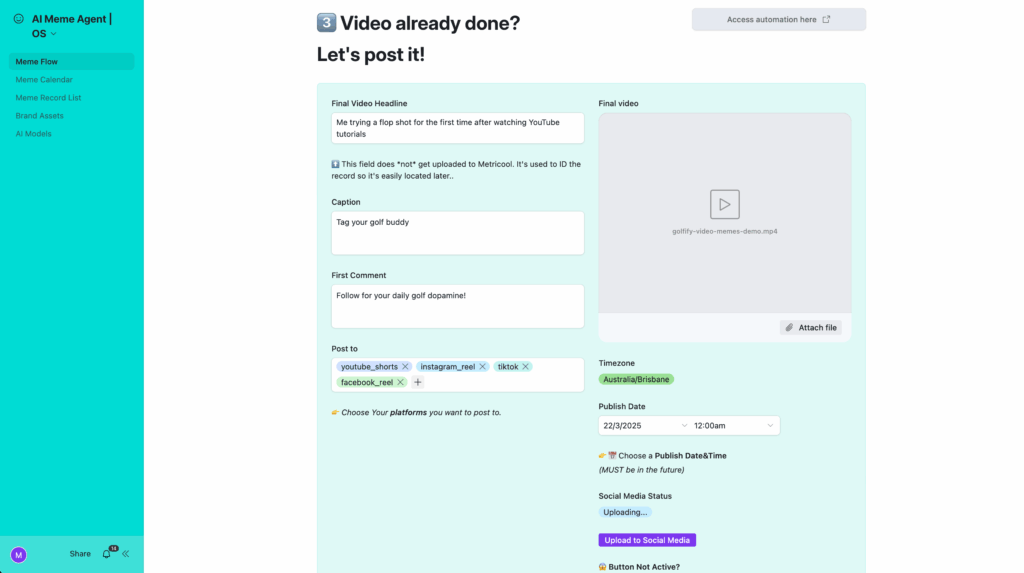
Three Different Ways to Use This System
The workflow is flexible and can be used in three different ways:
- Full workflow: Find videos on TikTok, extract them, create memes, and post
- Upload your own video: Skip the TikTok part if you already have videos
- Use your final video: If you’ve already created the meme, you can just use the system to schedule and track your posts
This flexibility makes it useful no matter where you are in your content creation process.
Why This System Works So Well
The real power of this system is that it removes all the small barriers that usually cause people to give up. It handles:
– Finding and downloading videos without watermarks
– Organizing your content calendar
– Generating creative ideas when you’re stuck
– Posting consistently across multiple platforms
– Tracking what you’ve posted and what performed well
Plus, it’s built to scale. You can add as many brands as you want and use different AI models as new ones come out.
How to Track and Improve Your Results
One of the best features is the ability to track all your posts in one place. The system creates a record of everything you’ve posted, which makes it easy to:
– See which memes performed best
– Find old memes that did well so you can repurpose them
– Run A/B tests by posting similar memes with small changes
The best marketers in the world are always testing their content to improve performance, and this system makes that process simple.
How You Can Get This System
If you want to use this system yourself, you have two options:
- Get the template: You can buy the template from BigMoves for a one-time payment and set it up in about 15-30 minutes depending on your automation skills.
- Build it yourself: Watch the full tutorial video where I show exactly how I built the entire system step by step.
Either way, having a system like this will completely change how you create content. It’s not about being naturally funny or creative – it’s about having the right process that sets you up for success.
Conclusion
Getting 112,000 views in 26 days on a brand new Instagram account wasn’t luck or some special talent. It was the result of building a system that made it easy to stay consistent with creating quality memes.
The secret to content creation success isn’t just about having good ideas – it’s about removing all the small barriers that usually cause people to give up. This AI automation workflow does exactly that.
Whether you decide to get the template or build your own system, the important thing is to focus on creating processes that make consistency easy.
FAQs About AI Meme Automation
How much time does this system actually save?
This system saves about 2-3 hours per week if you’re posting 5-7 memes. The biggest time-savers are the automatic video extraction without watermarks, the AI headline generation, and the batch scheduling. Without this system, each meme might take 15-20 minutes to create. With it, you can make a meme in about 3-5 minutes once you get the hang of it.
Do I need coding skills to set this up?
No coding skills are needed! The template uses Airtable and Make.com, which are both no-code tools with visual interfaces. If you can follow instructions and click buttons, you can set this up. The most technical part is connecting the different apps together, but the template comes with step-by-step instructions that make this simple.
Which social platforms work best for these types of memes?
Based on testing over the past month, Instagram Reels and YouTube Shorts perform best with these memes. TikTok seems to prefer original content and doesn’t respond as well to meme content. Facebook Reels can work if you already have an audience there, but it’s more hit-or-miss. If you’re just starting out, focus on Instagram Reels first as they tend to get the most organic reach.
How important is the AI headline generation?
The AI headline generation is helpful but not essential. In my experience, I use my own headline ideas about 60-70% of the time and AI-generated ideas about 30-40% of the time. The AI is great for overcoming creative blocks or giving you a starting point that you can then improve. As AI models get better, this feature will become more valuable, but for now, it’s best used as a creative assistant rather than the sole source of your ideas.
Can I use this system for other types of content besides memes?
Absolutely! While this system was built specifically for memes, the core workflow can be adapted for many types of content. You could use it for educational clips, product demos, testimonials, or any short-form video content. The key components – finding content, enhancing it, scheduling it, and tracking results – work for almost any content type. You would just need to modify some of the specific steps to match your content needs.




Responses