1 review for Project Command OS
 Project Command OS
Project Command OS
You know what’s worse than having too many projects? Having zero clue how to manage them all without losing your mind.
(Remember when you said “I’ll remember that” instead of writing it down? Yeah, how’d that work out?)
You’ve tried task management apps, created endless Notion databases, watched productivity Youtube videos, and considered hiring a personal assistant just to make sense of it all.
If only there was a mission control that could bring all your project chaos into perfect order.
Meet Project Command OS.
If you're an entrepreneur you probably secretly hate all task management tools. The lists, the comments, the constant check-ins, the management of it all (or lack thereof).
The truth is, task management tools just don't align with the brain of an entrepreneur. We think differently. Therefore want to see our business laid out differently. That's exactly what Project Command OS 2.0 does.
This AI-powered system turns your chaotic project ideas into crystal-clear action plans that are easy to view. No more Sunday night anxiety about Monday morning mayhem.
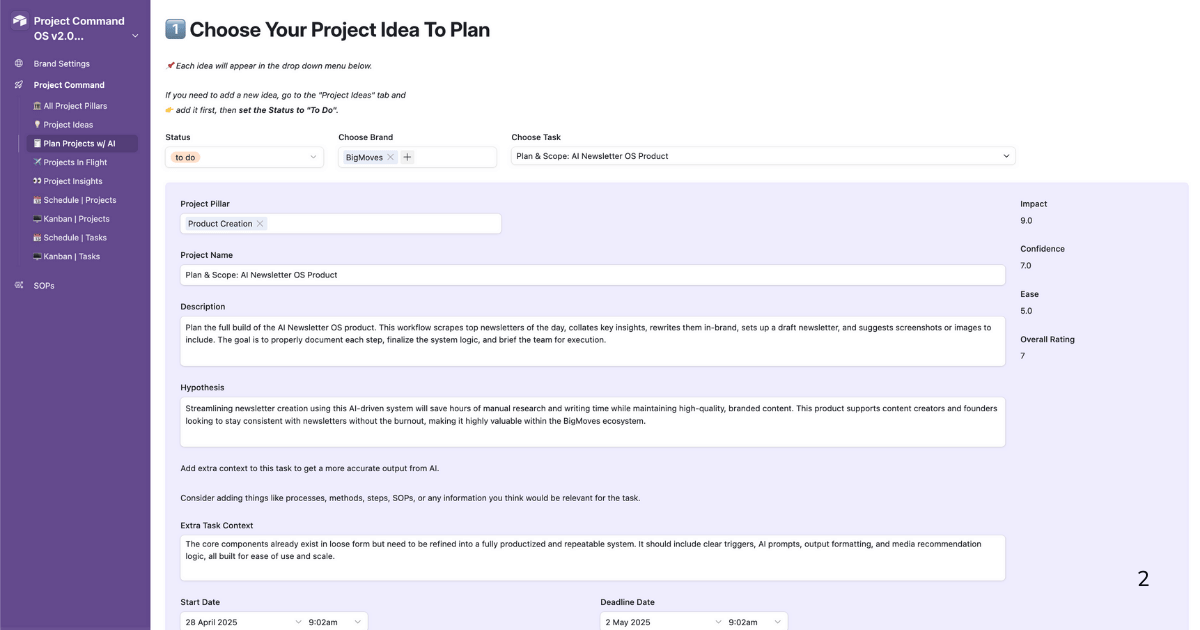
Stop wasting hours staring at blank project docs. Our AI turns your rough ideas into complete project plans in minutes.
Here's what happens:
That's it. The AI handles everything else, creating a detailed project plan built for your business while taking into account your businesses mission, your team and their roles, and the tools you use in your business.
No more:
Instead, you get a ready-to-execute plan that keeps you focused on strategy while AI does the heavy lifting.
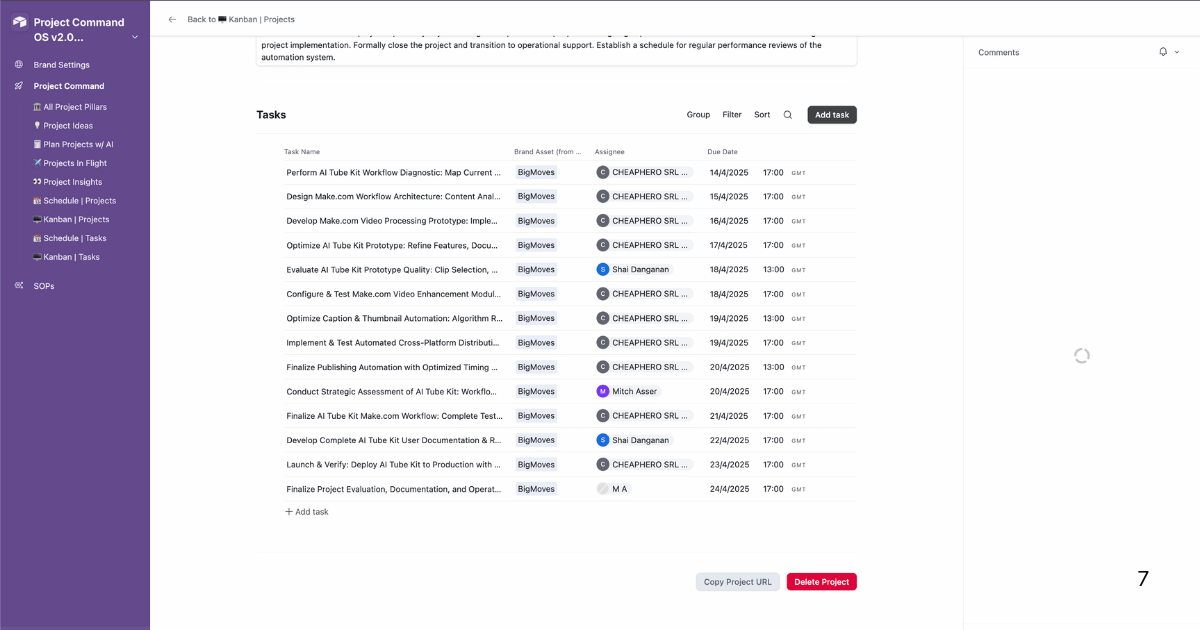
Your team's time is too valuable to spend hours figuring out who should do what with which tools. Project Command OS 2.0's enhanced AI engine learns your entire operation inside and out - team skills, tool proficiencies, and workflow preferences.
Then it automatically matches the right person with the right tools to each task.
Here's how it works:
No more awkward conversations about who's too busy. No more tasks falling through the cracks. No more wondering if you've picked the right person for the job.
The AI does the heavy lifting by scanning your brand assets and team structure. It knows exactly who excels at what, and makes sure everyone's working on tasks that match their strengths.
The result? Your projects move faster, your team stays in their zone of genius, and you can focus on strategy instead of juggling assignments.

Tired of throwing darts in the dark with your project decisions? Our ICE Framework Priority System puts an end to gut-feel choices.
Here's how it works:
No more second-guessing or wasting resources on low-impact projects. Just plug in your numbers, and watch as our system ranks your initiatives from highest to lowest potential in each pillar of your business.
Every project gets a clear score. Every decision becomes data-driven. Every resource gets allocated to winners, not maybes.
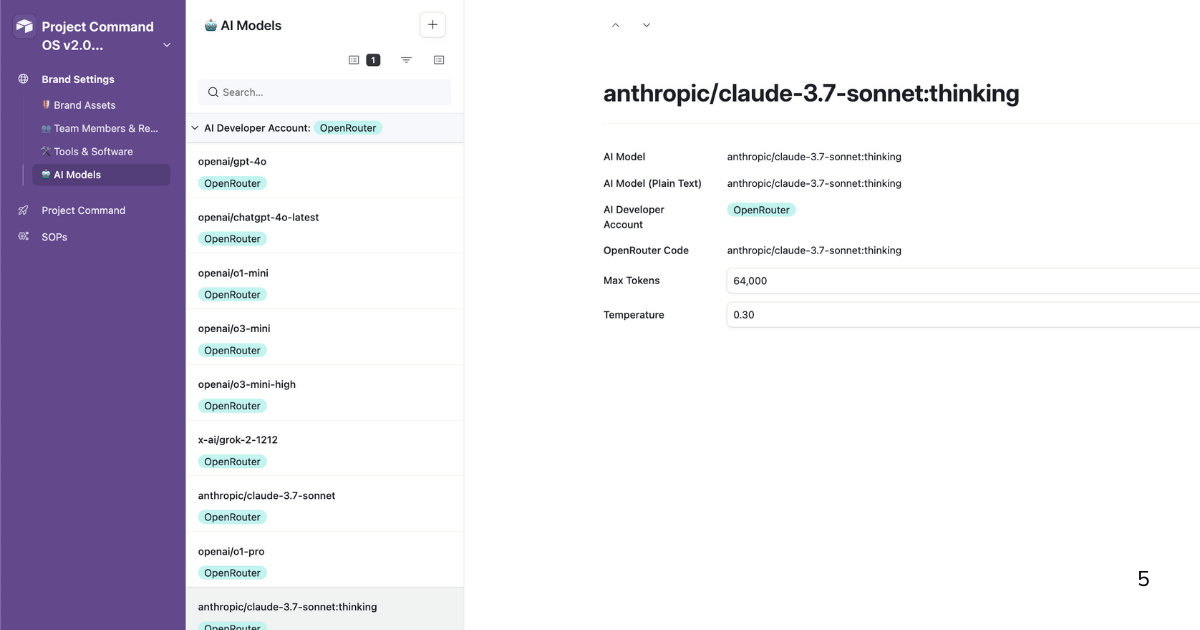
Tired of being locked into one AI model for all your different tasks? Or worse - constantly rebuilding automations every time you want to try a new AI LLM?
Project Command OS 2.0 gives you the freedom to use any AI model through OpenRouter.ai with zero technical headaches.
Here's what you get:
No more rebuilding automations just to test a new model. No more compromising on results because switching is too much work. No more getting stuck with yesterday's AI when tomorrow's just dropped.
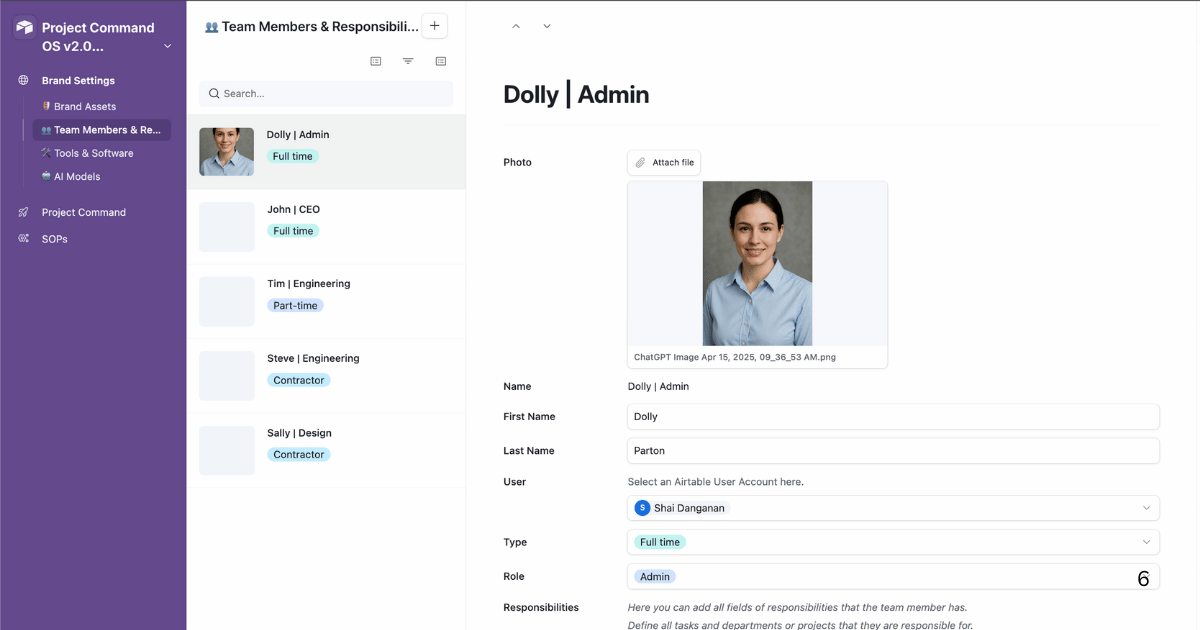
Ever ask yourself why your project management tool knows absolutely nothing about your team? Project Command OS 2.0 fixes this massive oversight with our Team Intelligence database.
This isn't just another boring team roster - it's a smart system that actually understands who excels at what:
Then watch as our AI actually uses this information to match the perfect person to each task automatically.
This is what project management tools should have built years ago - a system that actually understands your team instead of treating them like interchangeable resources.
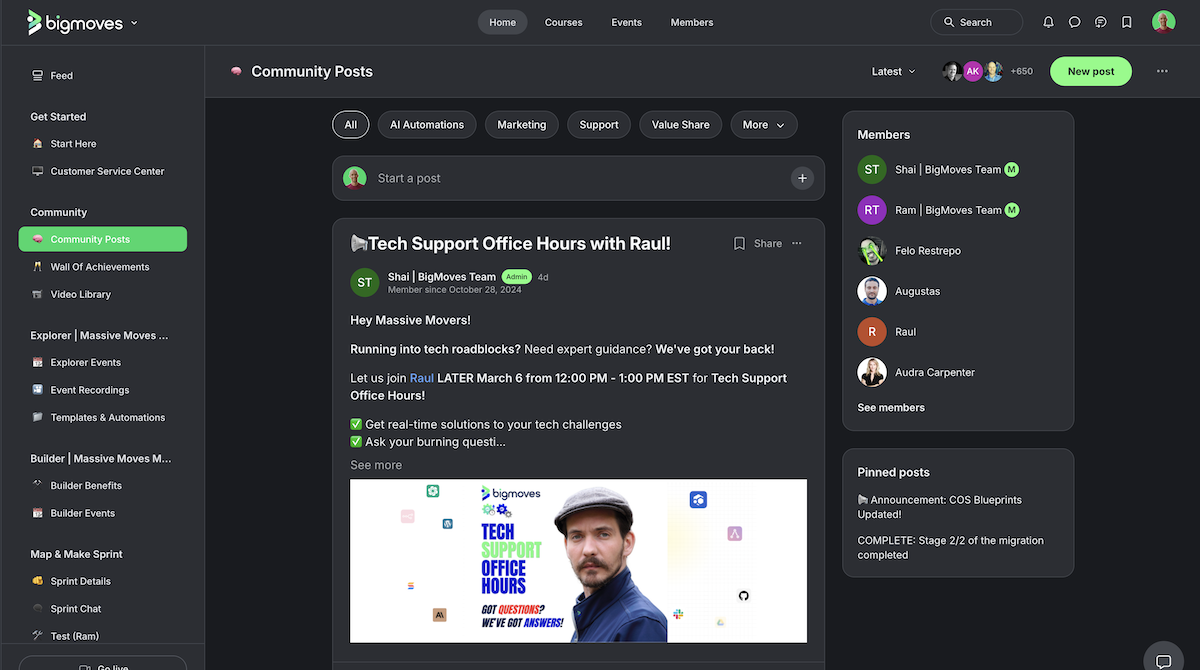
This isn’t just a product. It’s a ticket to our exclusive community without the recurring fees.
Every purchase now includes FREE lifetime access to the BigMoves Community – your new secret weapon for automation success.
Inside you’ll find:
The community alone is worth the price of admission.
One member recently told us: *”The ideas I’ve gotten from the community have 10x’d the value of my template purchase.”*
Don’t struggle alone. Join hundreds of automation-obsessed business owners who are sharing wins, solving problems, and building the future together.
Your monthly cost in tools to run this automation:
Total Software Tools Cost: $29/m
Estimated AI Usage Cost: $0.20 to $0.40 per project plan
A: You'll be up and running in 10 minutes. The AI-powered system is designed for instant use - just input your project details and let the system do the heavy lifting. Plus, you get access to our step-by-step implementation guides and templates that make setup a breeze.
A: Hard to say without knowing what your tools are but probably! Project Command OS is built to be flexible. The included Airtable template and Make.com JSON files ensure smooth integration with popular business tools. Plus they are fully customizable. The AI task assignment system adapts to your team structure, whether you're a solo entrepreneur or managing multiple team members.
A: Unlike traditional tools that just organize tasks, Project Command OS uses AI to actively plan your projects, assign tasks, and make data-driven decisions. Plus no monthly subscriptions for MORE expensive software tools. It's built in Airtable so you have full control over the experience and can customize it how you wish.
A: Absolutely! You'll get access to the bonus Q&A session with Mitch Asser himself, plus our support team is available by email. You can get your specific questions answered and learn directly from someone who's generated real results using these systems.
A: Project Command OS is designed for entrepreneurs, not tech experts. The AI does the complex work for you - just input your ideas and project details in plain English. We provide clear templates, interfaces, and step-by-step guides. If you can write an email, you can use Project Command OS.
Sorry, no reviews match your current selections
 Project Command OS
Project Command OS
The template was incredibly easy to use and allowed me to get up and running much faster than I anticipated. It’s saved me 100’s of hours (aka learning curve) and streamlined my processes beautifully.
Audra Carpenter
Founder, zindo+co
30-Day Refund Guarantee.
** FREE AI AUTOMATION COMMUNITY ACCESS INCLUDED (Limited Time) **
Hi, i recently purchased Mitch’s Project Command OS. I went thru the video last night and was set up in no time. Very amazing product. If you are new to Automations don’t skip any steps and you won’t have any issues getting up and running in no time. I’m also a member of Mitch’s community. There he teaches us more in depth and offers help if needed. Very happy with my purchase and the Bigmoves.io infrastructure. Thanks 😊